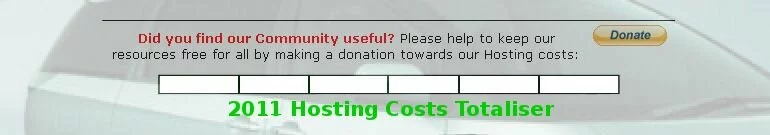The ultimate way to manipulate images for the web is with Adobe Photoshop,but this is somewhat over the top just for putting a few snaps on the web,so here are some simpler alternatives,and they have something in common that is very close to my heart,they are all free!

http://www.shrinkpictures.com/
Very quick and easy online program,

nothing to down load just:
1. Browse your computer and select your image/photo to resize
2. Select the new size for your picture - use a preset or choose a custom size
3. Optionally, add an effect to your image
4. Select output image/picture quality Lower quality means a smaller file
5. Click "Resize" and wait for the processed images to be displayed
http://www.irfanview.com
A nice small and quick download for those still on dial up,and the best free image editing software available anywhere,that enables you to do almost as much to your photos as Photoshop does,and if you set it as your default Windows image viewer,it lets you open a whole load of image formats that Windows won't,and includes such useful features as Batch renaming,and Batch converting.
If you open an image in Irfanview,then hit "Ctrl+R",it brings up the resizing dialogue box,just type something like 500 into the width box,and hit ENTER.Now tap "S" on your keyboard to save it,but don't forget to either save as a copy,or work on a copy in the first place,set the JPEG quality on the slider to around about 70%,the lower this number,the worse will be the quality of the image,but the file size will be a lot smaller,but the image will still be the same size.
You'll need to experiment to get the best quality with the least amount of compression,and don't forget to save it as a JPEG.
http://bluefive.pair.com/pixresizer.htm
This is a lot simpler than Irfanview,but is purely an image resizer that allows you to change the size in pixels of the image,and apply varying amounts of compression.
http://www.microsoft.com/windowsxp/downloads/powertoys/xppowertoys.mspx
Download the "Image resizer" one,and this enables you to resize images in Windows with just a right click,very simple,does just what it says on the tin.